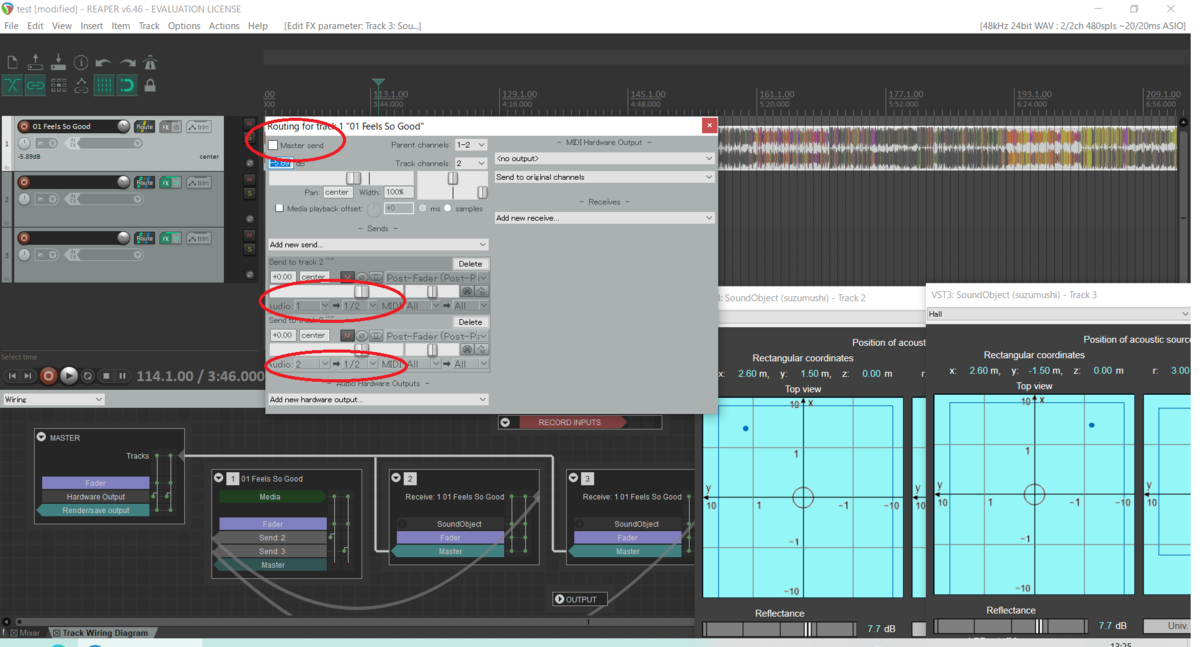Note: With the release of SpeakersObjects, this article is obsolete.
Headphones monitoring of stereo sound assuming playback from speakers harms sound localization. Similarly, stereo speakers playback of sound mixed by headphones monitoring causes imbalance sound. In this case, compensation for the acoustic characteristic of the listening room is required during mixing and SoundObject could support it. This note describes headphones monitoring of stereo speakers sound with SoundObject.
Structure of tracks
- Assume that a track in DAW holding stereo sound is subjected to monitoring.
- Add tracks for left and right channels and insert SoundObject plug-ins.
Routing
As an example, the setting for Reaper is shown below.
- Stop the master send of the stereo track.
- Send the left signal of the stereo track to the left track.
- Send the right signal of the stereo track to the right track.
- Set the master send of the left and right tracks (default setting). That is, mix and monitor outputs of SoundObject.
Configuration of SoundObject
- Set dimensions of the reverberation room and center of the sphere as that of the listening room and listening position respectively. It is strongly recommended to locate the center of the sphere to an asymmetric position in the reverberation room.
- Set positions of the acoustic source as speaker positions.
- Set output as combined waves and binaural.
-
Adjust reflectance and LPF cutoff frequency as you like.