PolyPortamento
1. Overview of PolyPortamento
PolyPortamento is a plug-in enabling polyphonic portamento with MPE synthesizers.
MIDI Polyphonic Expression (MPE) specification [1] is applicable to polyphonic, that is, MIDI channel-based pitch bend, as well as portamento and legato functions. However, in a large number of MPE synthesizer implementations, MPE support of MIDI functions is limited to pitch bend only.
PolyPortamento is a plug-in inserted between a MIDI track and an MPE synthesizer. It works MIDI channel basis and then converts a received MIDI Note On event to a series of Pitch Bend Changes for portamento.
PolyPortamento is provided as a VST 3 plug-in for digital audio workstations. OS environment is 64bit Windows 10 and later.
PolyPortamento binary distribution is licensed under Creative Commons Attribution 4.0 (CC BY 4.0) at no charge.
PolyPortamento source code distribution is licensed under Creative Commons Attribution-NonCommercial-ShareAlike 4.0 (CC BY-NC-SA 4.0) at no charge.
2. Operation of PolyPortamento
MIDI track in DAW
PolyPortamento slides pitch of time continuous notes in a MIDI channel. Since MIDI channels 2 through 16 work as monophonic, channel separation is required for notes in a chord. Refer to example.mid included in the PolyPortamento binary distribution. Note that do NOT use the MIDI channel 1. It is the master channel of MPE having a different role from the other channels.
Plug-in user interface
User interface of PolyPortamento is shown in Fig. 1.

Portamento time indicates pitch sliding time from earlier to later notes when notes are continued in a MIDI channel. The time unit is selected from seconds, seconds for a one-octave slide (seconds/octave), tempo-synced beats (quarter notes) time, or beats time for a one-octave slide (beats/octave).
Portamento curve indicates pitch change.
Right-mouse clicking on the user interface shows UI zoom factors.
MPE synthesizer configuration
Select high sustain level preset of MPE synthesizer, because PolyPortamento converts MIDI Note On event to a series of Pitch Bend Changes.
Enable the MPE mode of the MPE synthesizer.
Surge XT: set Status MPE and select Poly in the Play Mode. Refer Fig. 2.
Vital: set MPE ENABLED. Refer Fig. 3.
Note: MPE status of Vital is not correctly saved DAW project file so every time a project is started, unset then set MPE ENABLED.
Set the number of voices to an appropriate value. Note that in some presets, the default value of voices is set to 1.

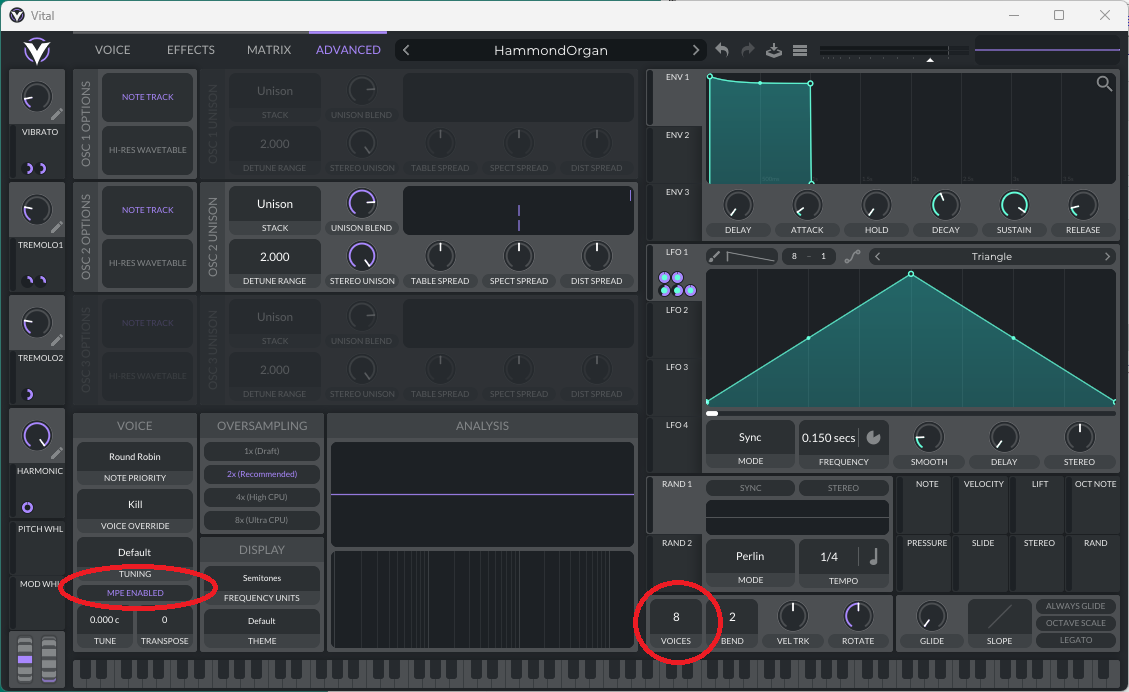
Reference
[1] The MIDI Manufacturers Association, "MIDI Polyphonic Expression Version 1.0," March 2018.
VST is a registered trademark of Steinberg Media Technologies GmbH.
